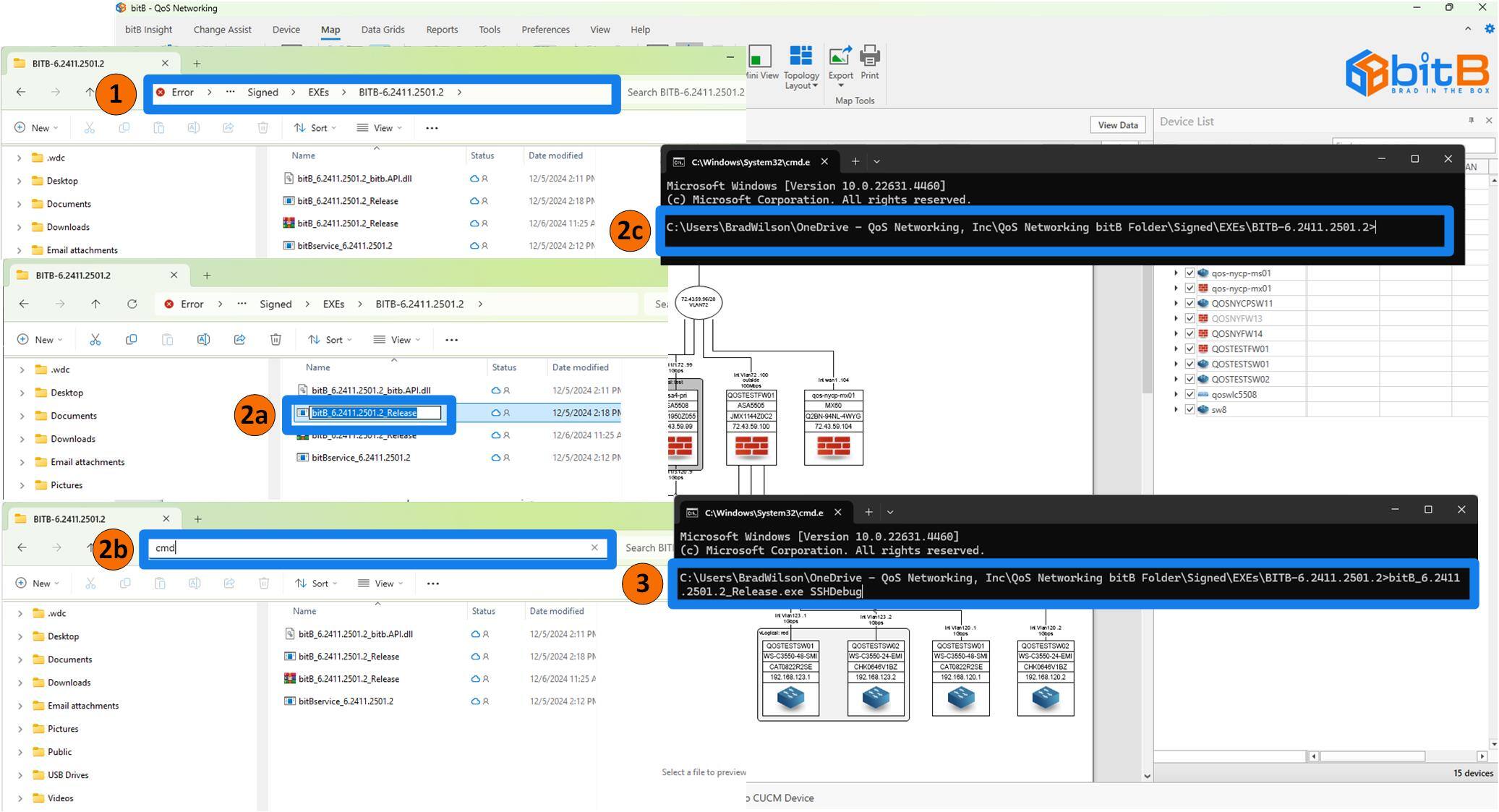💡 How to Quickly Open the Command Prompt and Execute Commands from Any Directory
1️⃣ Locate the folder in File Explorer.
2️⃣ Copy the file name, click the path bar in File Explorer, type cmd, and hit Enter.
3️⃣ Bam—you’re now in the Command Prompt, already in the directory you need! Paste your command, add .exe and any parameter if needed, and you’re good to go.