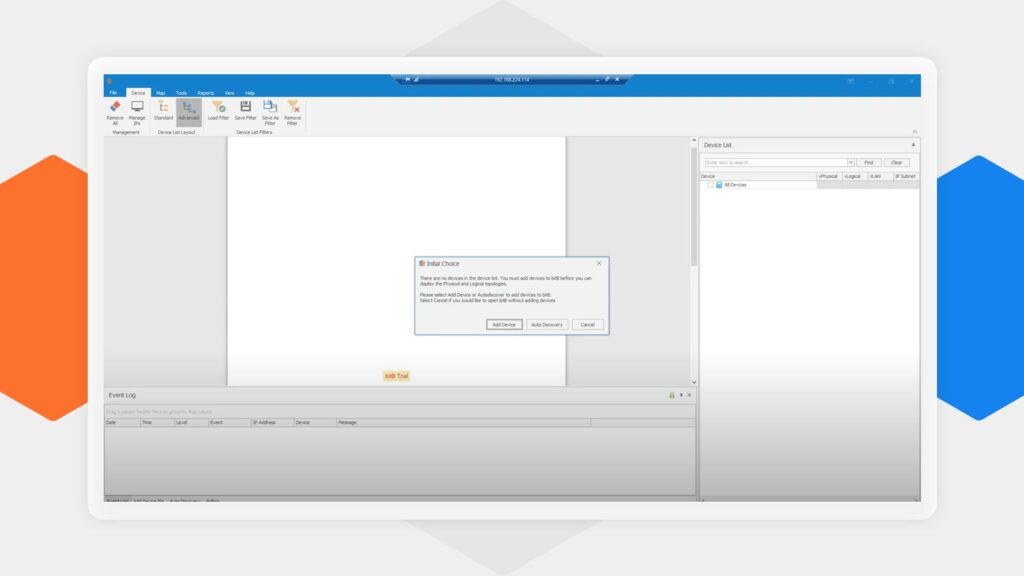In today’s interconnected world, the more you know about your network and how it functions, the better. This is why countless companies have begun investing in Dynamic Networking mapping software. Unlike manual network diagramming, which is incredibly time-consuming, dynamic mapping is both lightning-fast and pin-point accurate. This means companies can save tons of time, effort, and – of course – money.
Unquestionably, these resources are more important now than ever before. Since the onset of the COVID-19 pandemic in 2020, many companies simply do not have the resources or the time to create and maintain manual network drawings. But with Dynamic Network mapping software, these businesses can finish projects that would otherwise take days in mere hours.
To illustrate this concept, let’s assume a typical manual network drawing scenario:
You’re asked by a supervisor to create a network drawing. First, you need to login to all the network devices and pull the required tables (i.e., ARP, Neighbor Discovery, MAC, and Routing). Next, you need to parse the information that you’ll be using. Only then can you begin to create the manual network drawing on Visio or whatever application you choose.
Now it’s time to decide how to display the information. Should you create a logical drawing, a physical Drawing, or both? Should you allow for every device in each type of drawing? What if someone asks you to make a modification and remove half of the devices? That would be extremely time-consuming, right? But the worst part? As soon as your manual drawing is created, it’s out of date! That’s just what happens with manual network mapping – there’s no way to keep up with the changes.
However, with Dynamic Network mapping, all these problems can become a thing of the past. By the time you could manually add the first device to Visio, your Dynamic Network mapping software will have discovered and charted your entire network. For instance, using bitB, you can go from setup to discovering and adding your first device in just 45 minutes. And 30 to 40 minutes of that time is taken up by the installation process! It really is an incredibly powerful tool.
To better illustrate the time and money-saving abilities of these intuitive programs, I’ve compiled a list of 7 amazing things you can do with Dynamic Network Mapping Software.
1. Autodiscover your Network
With dynamic mapping software, you enter an initial IP address (also called a seed device), and the software will immediately pull the required tables and start discovering devices. This process continues until the entire network is mapped, and since the software can pull from many devices simultaneously, the process can be done in no time at all.
2. Display Maps with Multiple Topology Views
Dynamic Network mapping software can create both Logical Topology Maps and Physical Topology Maps. Where the latter shows Layer 1 (Physical) and Layer 2 (Switching) information, the former displays Layer 3 (Routing) information. Also, with bitB Dynamic Mapping Software, you also get the vPhysical topology, which shows virtualized network devices and simultaneously interfaces at both Layer 1 and Layer 2
3. Change a Drawing’s Scope with the Click of a Button
With Dynamic Network mapping software, you can easily add or remove devices from maps using filters or individually selecting the devices you want to be displayed. Indeed, some software, like bitB, allows you to make selections as granular as subnet or VLAN.
4. Ensure Up-to-Date Network Maps
Dynamic Network Mapping software constantly creates up-to-date network maps. In fact, the software can be programmed to pull device information at any interval you select. If you want to report on interface statistics, you might want to pull information every five minutes or so. However, if you’re only concerned with keeping your maps current, you can instead pull just once a day. As a bonus, you cannot only view current maps, but also maps of past networks.
5. Directly Access Map Data and Device Configuration Backups
When you use Dynamic Network mapping software, you get direct access to all the relevant data. This is because the software can simultaneously utilize SNMP, Telnet, SSH, and APIs to access information from your network devices. When using Telnet or SSH, the software will run many show commands in addition to those required to create the maps. These show command files can be accessed very easily, allowing the data to be parsed and added to data tables or grids for quick viewing.
Note: Telnet should be avoided, as it sends clear text data across your network
6. Troubleshoot the Network
Dynamic Network mapping allows you to better visualize the network both logically and physically. Data grids and tables allow you to see when things changed and provide you with visual access to see if the issue is related to specific technologies like routing or spanning tree. This means that all the information you need to troubleshoot your network is right at your fingertips. Plus, you will have drawings and show command files to send to your manufacturer’s support team during an outage. And with applications like bitB, you’ll receive automatic timestamps of the show commands so you can reference problems in seconds.
7. Export Maps to Visio
No matter your mapping approach, there will always be a need for drawings that can be printed and sent electronically. Maybe you need to email a drawing to support, or perhaps there’s a security audit taking place. With bitB, the maps can be exported as either Visio drawings or PDF documents thanks to advanced Visio options based on years of hands-on experience.
Having read all these benefits, I hope you feel the same as I do about Dynamic Network mapping. You simply don’t know what you’ve been missing until you see what these systems are truly capable of. So, if you provide network support, and you can remember a time where you or your customer needed to do any of the above, Dynamic Network mapping software is for you. In the end, these programs are key to saving time, money, and effort while improving the way your company manages its network.