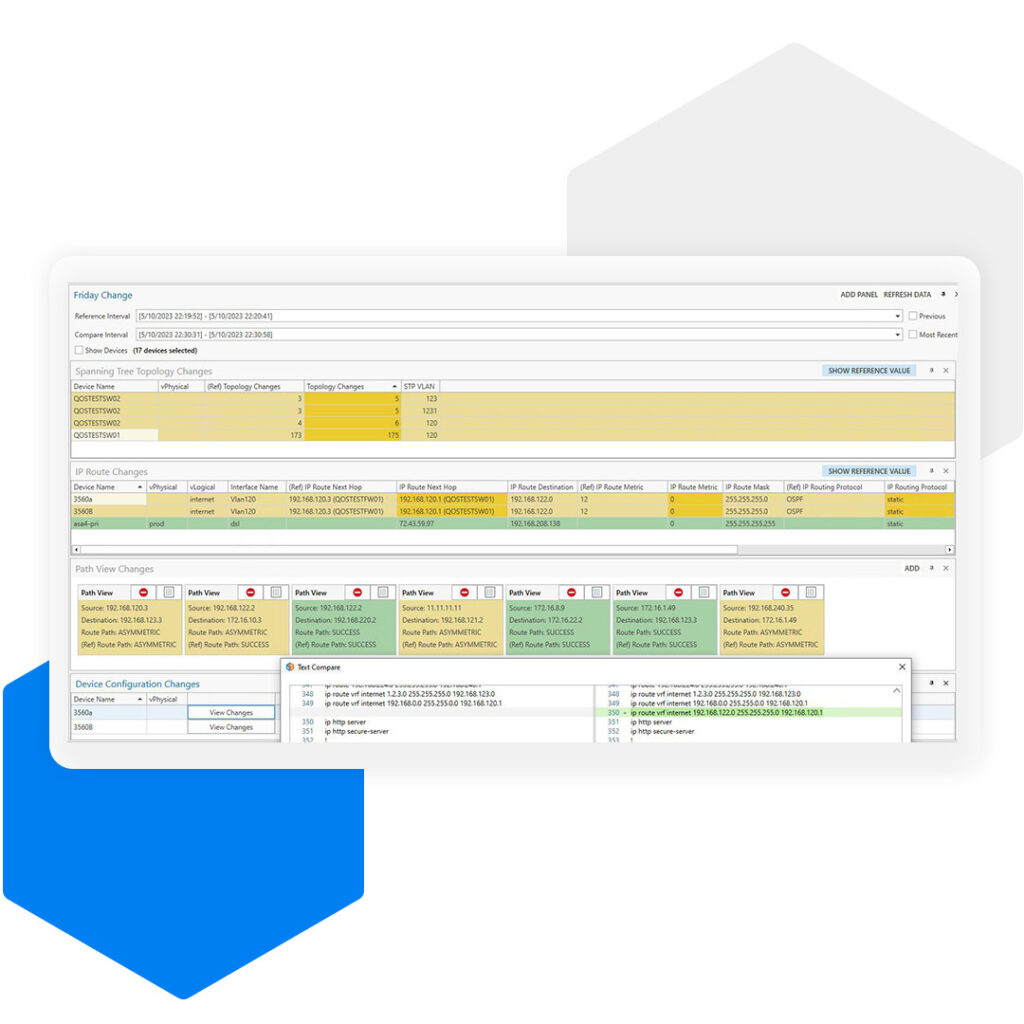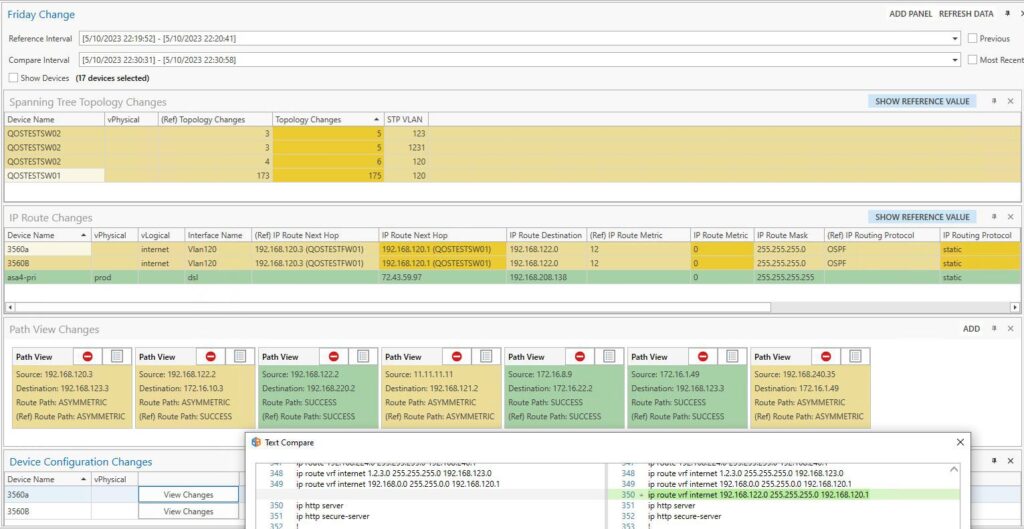In the world of network management, the adage “less is more” often rings true. While it might seem counterintuitive, the pursuit of more data can lead to increased noise, complicating the task at hand. When it comes to navigating network outages, understanding the propagation of layer 2 switching and layer 3 routing updates is crucial. Rather than getting lost in the sea of information, the key is to zero in on the heart of the change: the devices undergoing modification and their immediate peer devices.
Consider this: when a routing change occurs in a datacenter, the ripple effect extends to remote sites. However, it’s essential to recognize that the remote site’s device may not necessarily be directly connected to the one undergoing modification. Instead of casting a wide net and monitoring all remote site routers during a change, it’s more effective to focus solely on the peer devices of the device or devices being altered.
In this blog, we’ll delve into the importance of time intervals and provide guidance on selecting the appropriate devices and panels to monitor using bitB Change Assist.
Selecting the Right Devices and Panels
While it may be tempting to configure Change Assist to monitor all devices, it’s advisable to exercise discretion. The selection of devices and panels should be tailored to the specific type of change being implemented.
Common types of network device changes include upgrading code, replacing failed devices, and migrating or consolidating devices. When initiating a change, identify the devices undergoing modification along with their associated Layer 2/Layer 3 peer devices. This targeted approach ensures that you capture pertinent information without being inundated with extraneous data.
Why is this approach effective? Because networking revolves around packet flow, whether at Layer 2 or Layer 3. By monitoring devices that either originate or forward updates learned from their peers, you can quickly identify any anomalies. For instance, if a device fails to propagate a route to its peers or if there are discrepancies in VLAN configurations, issues will be promptly flagged.
Mastering Time Intervals for Effective Monitoring
The first step in monitoring changes is to establish reference and compare intervals. There are multiple methods for selecting these intervals, but two options stand out.
The first option involves setting the reference interval as a polling interval before the change and selecting “Most Recent” for the compare interval. This approach enables Change Assist to display changes occurring since the start of the change, with updates provided at each new interval. Alternatively, you can set the reference interval to “Previous” and the compare interval to “Most Recent,” allowing you to monitor changes between polling intervals.
For those new to Change Assist, the first option is recommended. As you become more proficient, you can explore using both options simultaneously by creating two panel groups.
What to Keep an Eye On During the Network Change?
The panels you choose to monitor should align with the nature of the changes being implemented. For instance, when making alterations to device configurations, add the Configuration panel to track any modifications. If upgrading code, include the Asset Management and Asset Management Full Inventory panels to monitor code versions. For device migration or consolidation, prioritize panels such as Configuration, Route Metric, Routing, and Spanning Tree VLAN.
Additionally, always monitor from the highest-level overlay. If tunnels are present, monitor them accordingly, and consider adding a pathview panel when monitoring traffic within or between locations. PathView is a powerful tool that monitors both the outbound and return route paths, providing reassurance that network changes have been successful.
In summary, by selecting devices strategically, setting appropriate time intervals, and focusing on relevant panels, you can streamline the change management process and maintain network stability. Remember, it’s not about drowning in data—it’s about extracting actionable insights to drive meaningful outcomes.